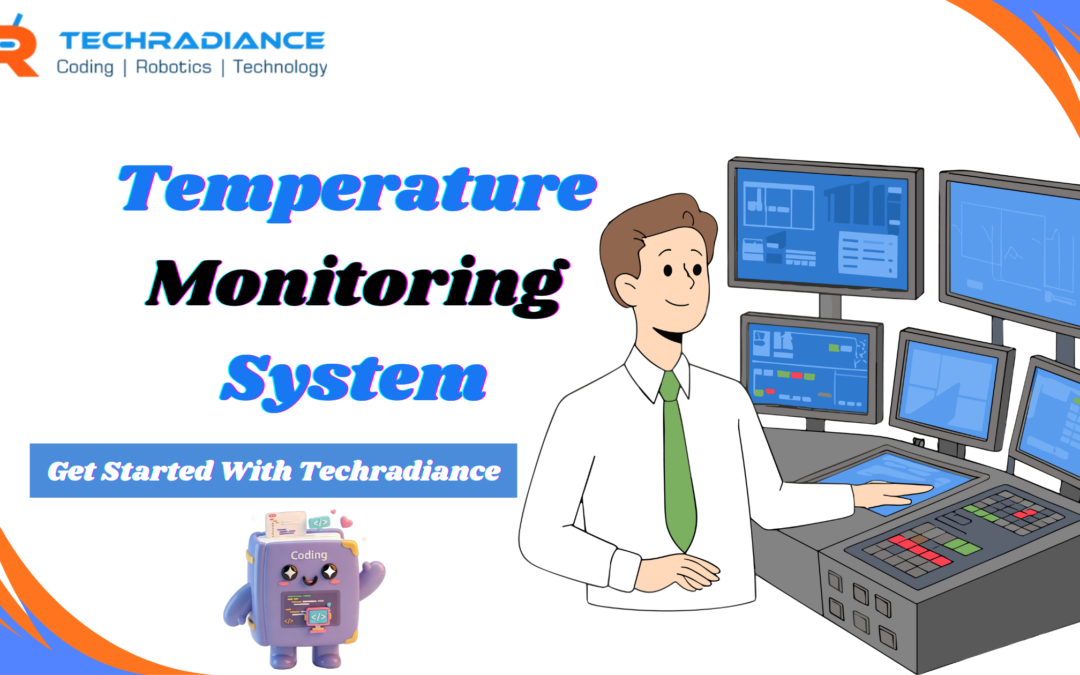Introduction
Monitoring the temperature is a thing we can constantly see around us – at home, in schools and hospitals, in laboratories, and even in refrigerators. Technology has made checking temperature intuitive and easy by using IoT. In this article, you’ll be able to understand what a Temperature Monitoring System is and the reason it’s necessary, as well as how it operates and how to create one with IoT.
The complete manual is written using a simple language that even students in the 5th grade are able to understand.
Author: Rahul, a Robotics Expert
What Is a Temperature Monitoring System?
A Temperature Monitoring System can be described as a sophisticated system that monitors the temperature of a location or object and displays it on a display or a mobile phone. It will notify you if the temperature is too high or falls too low so that you can make a decision in the right spot.
Why Do We Need a Temperature Monitoring System?
Temperature monitoring is essential to ensure safety, comfort, and control. Temperature fluctuations can cause damage to equipment, food items, and medications, and can impact human health.
Here are a few reasons:
- To keep food fresh in freezers and refrigerators
- To maintain a healthy temperature in computer labs
- To safeguard the plants in greenhouses
- To keep medicines safe
- To determine the temperature of the room in hospitals.
- To guard against machines overheating
Temperature monitoring isn’t just useful; it’s extremely important.
What Is an IoT-Based Temperature Monitoring System?
An IoT-based Temperature Monitoring System utilises technology known as the Internet of Things (IoT) to transmit temperature information to your laptop, mobile, or a cloud-based dashboard.
This is a reference to:
- Sensors are used to measure the temperature
- Data is transmitted wirelessly
- It is possible to see the temperature from any place
- Alerts will be issued when temperatures change suddenly
IoT can make the system smarter, quicker, more efficient, and more manageable.
How Does a Temperature Monitoring System Work? (Simple Explanation)
The process is easy to comprehend.
This is the process in step order:
- A wireless temperature sensor determines the temperature.
- The temperature sensor transmits the temperature information to a device like an Arduino or NodeMCU.
- The controller transmits the data to the cloud via Wi-Fi.
- You can view the temperature on your phone or desktop.
- If the temperature gets excessively high or low, you receive an alert.
It’s that simple!
This is the way an IoT-based Temperature and Humidity Monitoring System operates.
Key Components Used in a Temperature Monitoring System
Here are the most important components that you’ll need to construct this project:
1. Temperature Sensor
This is the most crucial component. It measures the temperature of the surrounding area.
Examples:
- DHT11 (reads the temperature and humidity)
- DHT22
- DS18B20
2. Microcontroller (Brain of the System)
It analyzes sensor data and transmits data to the cloud.
Example:
- Arduino
- NodeMCU
- ESP8266 / ESP32
3. Wi-Fi Module
Aids in sending data wirelessly.
4. Power Supply
Electricity is supplied to all components.
5. Cloud Platform / IoT Dashboard
for storing and displaying temperatures.
6. Mobile App and Web Dashboard
Aids users in checking the temperature from any location.
How to Build an IoT Temperature Monitoring System – Step-by-Step
Here is a brief description of how to make this project using programming.
In Techradiance, our experts aid students in creating this project through coding exercises and interactive learning.
Step 1: Collect all the components
You’ll have to:
- Sensor for temperature
- Microcontroller
- Jumper and breadboard wires
- Wi-Fi connection
- IoT dashboard
Step 2: Attach the sensor to the microcontroller
Then connect the VCC, GND, and signal pins properly.
Step 3. Write the Code
The code analyses the temperature and then sends it to the cloud.
(Students learn complete coding in our classes.)
Step 4: Upload your Code
Upload the code to the Arduino IDE.
Step 5: Join Wi-Fi
Create your Wi-Fi SSID and password in the code.
Step 6: Send Data to the IoT Dashboard
Utilise platforms like ThingSpeak as well as Blynk to display information.
Step 7: Test Your System
The temperature data will begin appearing on your phone or laptop.
This is how you can create the complete IoT Temperature Monitoring System project.
Benefits of a Temperature Monitoring System (Simple & Useful)
1. Real-Time Monitoring
You can measure the temperature at any time and in any place.
2. Automatic Alerts
There are warnings in case temperatures rise beyond or fall below the safety limit.
3. Saves Time
It is not necessary to manually monitor the temperature every time.
Protects against damage caused by machines, food, medications, and other sensitive items from temperature fluctuations.
4. Reduces Loss
Even students at school can create this project by coding with a few lines of code.
5. For students and beginners, it is easy to learn
Even students at school can create this project by coding with a few lines of code.
6. Secure and smart
Wireless technology reduces risks and increases safety.
Where Is a Temperature Monitoring System Used?
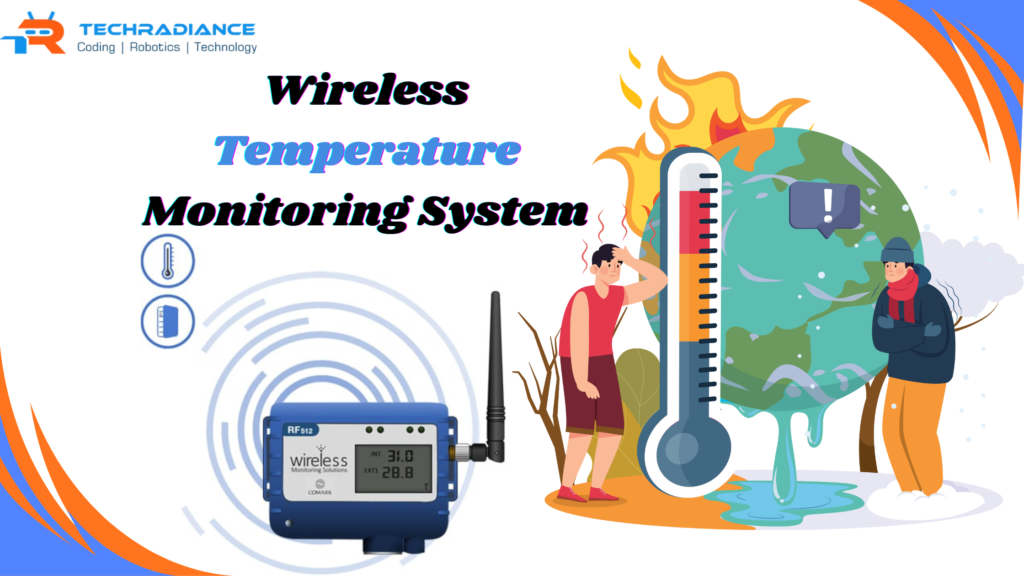
This system is in use all over the world. This includes:
- Colleges and schools
- Computer labs
- Hospitals
- Data centers
- Refrigerators
- Kitchens and home rooms
- Greenhouses and farms
- Chemical laboratories
- Warehouses
- Smart buildings
Small businesses in India also utilise the wireless temperature monitoring systems to monitor the temperature of their goods.
Difference Between Temperature Monitoring and Temperature & Humidity Monitoring
| Features | Monitoring of Temperature | Monitoring of Temperature and Humidity |
| Measures | Only temperature | Temperature + Humidity |
| Sensor | DS18B20, LM35 | DHT11, DHT22 |
| Usage | Simple devices | Labs, smart farms and warehouses |
| Data | Single value | Two values (temp + moisture) |
Both are valuable; however, when humidity affects your product, the humidity monitoring becomes vital.
Why Students Love This Project
Students are thrilled with this project because:
- It’s easy
- It utilizes real-time code
- It’s futuristic and smart.
- It helps them to learn IoT
- It is possible to show it off in school competitions
- You can also use the same model for science fairs.
Techradiance At Techradiance, we aid students in creating projects in an enjoyable, easy way so that they can enjoy exploring technology.
⭐ Testimonials
Riya Sharma – Class 8 Student
“I created this project using Techradiance, and it was really easy. Techradiance helped me understand the sensors and programming. I displayed it in my school’s exhibition, and everyone was impressed!”
Arjun Verma, B.Tech, First Year
“The IoT workshop helped me to build my first temperature monitor device. The support for coding was fantastic, and I am now able to create IoT dashboards by myself.”
Meera Singh, Teacher
“Techradiance has helped our students understand IoT simply and practically. The monitoring of humidity and temperature project was among the most liked by kids. “
⭐ Why Choose Techradiance for IoT Projects?
- Expert trainers
- Practical step-by-step training
- Easy coding lessons
- The best assistance for college and school students
- Real-time IoT dashboard for teaching
- Project-related certificates
- Mentorship and guidance are always available.
If you’re looking to design a full Temperature Monitoring System project, Techradiance is here to assist you.
⭐ Final Thoughts:
A Temperature Monitoring System is a very useful and smart device that helps us track temperature in real time. With IoT, the system becomes wireless, fast, and easy to use. Students can also make this project very easily with simple components and coding.
If you want to learn or build this project, Techradiance helps you every step of the way.
Frequently Asked Questions ( FAQs)
1. What is a Temperature Monitoring System?
An instrument for monitoring temperature monitors the temperature of a location or object and displays the information on a display or mobile device. It lets you know whether temperatures are normal or high, or low.
2. How does a wireless temperature monitoring system work?
A wireless temperature monitor system that uses sensors to measure temperatures and transmit the information to your computer or phone via Wi-Fi. You can monitor the temperature anywhere.
3. What is a temperature monitoring system for the home?
A temperature monitor system for the home monitors temperature in the room and fridge temperature, AC performance, and the baby’s room temperature. It will notify you if the temperatures fluctuate abruptly.
4. Why is a temperature monitoring system important for a server room?
Server rooms require a steady temperature. The system analyzes heat levels and alerts you when servers are becoming too hot. This helps prevent computer failures and safeguards your devices.
5. Can I monitor temperature from my mobile?
Yes. When you use an IoT-based device, temperature data is transferred to a cloud-based dashboard, and you are able to view it from your mobile in any location.